Getting Started With Docker
In order to use the private RPCh network you have added to your wallet, first, you have to have RPCh running locally via Docker.
Step 1: Install Docker
Make sure you have Docker installed on your device before trying to run RPCh via the Docker Connector.
- Linux
- macOS
- Windows
Depending on your distribution, please follow the official guidelines to install and run Docker on your workstation.
- Visit Docker and download Docker Desktop to your computer.
- Follow the wizard steps to ensure Docker is installed.
- Ensure the installation was successful by running
docker psin your terminal.
- Visit Docker and download Docker Desktop to your computer.
- Follow the wizard steps to ensure Docker is installed.
- Ensure the installation was successful by running
docker psin your terminal.
Step 2: Run the Docker Command
(1) Copy your unique Docker command from your dashboard. You will need to be signed in to access your dashboard.
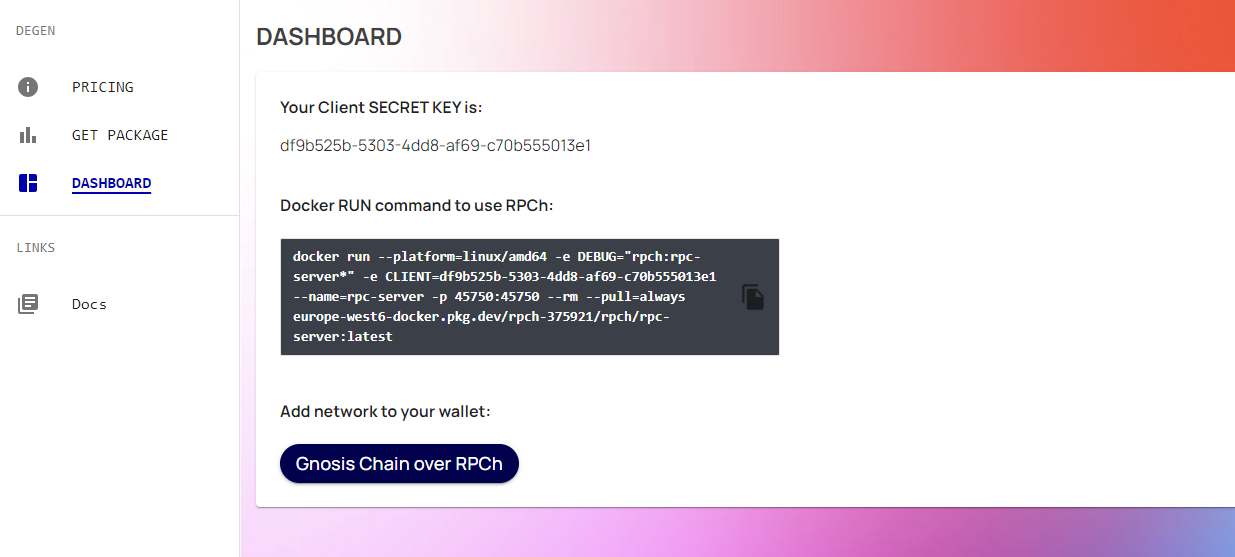
(2) Paste the copied command into your terminal.
That's all! As long as your command is running, you can use the RPCh network to use RPCh whenever you want.
(Optional) Choose Custom MEV Provider
By default, RPCh comes with MEV protection enabled via PropellerHeads. This allows you to earn revenue kickbacks based on the amount of revenue generated through propellerheads' MEV protection solutions, but if you don't want to use PropellerHeads, you can choose your own MEV protection service by editing the Docker command you acquire through the dashboard.
To add your own MEV provider:
(1) Copy your unique Docker command from your dashboard. You will need to be signed in to access your dashboard.
(2) Add the following tag into the Docker command while replacing <provider_url> with your chosen MEV provider:
-e MEV_PROTECTION_PROVIDER=<provider_url>
(3) Paste this command into the terminal instead of your original default command.
Example Use
Here is the unique Docker command generated in my dashboard:
docker run --platform=linux/amd64 -e DEBUG="rpch:rpc-server*" -e CLIENT=df9b525b-5303-4dd8-af69-c70b555013e1 --name=rpc-server -p 45750:45750 --rm --pull=always europe-west6-docker.pkg.dev/rpch-375921/rpch/rpc-server:latest
Here is the edited version of the command:
docker run --platform=linux/amd64 -e DEBUG="rpch:rpc-server*" -e MEV_PROTECTION_PROVIDER=<provider_url> -e CLIENT=df9b525b-5303-4dd8-af69-c70b555013e1 --name=rpc-server -p 45750:45750 --rm --pull=always europe-west6-docker.pkg.dev/rpch-375921/rpch/rpc-server:latest
Note: I have not edited in a new provider. You would still have to replace <provider_url> with an actual endpoint.